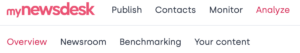
Analyze provides you with data that allows you to understand exactly how successful your stories, newsroom, and network relationships are. Take effective actions based on valuable KPIs, such as views over time, click-through rates, or social media spread. Get this data for your entire newsroom or for individual stories.
Overview – This is where you get a summary of your publications with following data and insights on email performance, newsroom views and media hits.
Newsroom – This is where you get an overall view of your entire newsroom’s statistics.
Benchmarking – This is where you benchmark your performance against other newsrooms.
Your content – This is where you analyze more specific data for each piece of content you publish.
To set up automated email reports from Analyze, go to Settings > Email reports.


