Let our AI help you save time by providing you with ideas for your next story. Bi-weekly or monthly – you decide – an email will pop into your inbox with 5 suggestions on stories tailored for you and your company. The AI considers industry and world events and combines it with reading your company and your previous content to create unique ideas just for you to communicate.
If you don’t have the Idea Generator activated yet, reach out to your contact person at Mynewsdesk for access (no extra cost).
The email will look approximately like this:

Choose an idea you like by clicking «Show more» and let it take you straight to your Mynewsdesk newsroom where a first draft of the story will be created automatically.
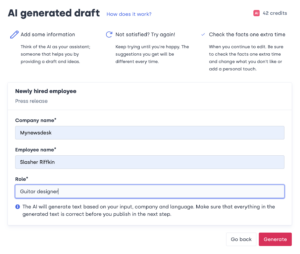
From there you can regenerate to get another version or continue to the editor to make your own adjustments.
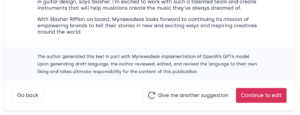
At this point it is important to proofread and fact check your text. Make your adjustments before following the usual next steps for creating and publishing your press release.
If you want to know more about the AI-generated text drafts and how to publish a story, read more here.
Remember that you can adjust the frequency of the emails with suggestions by going to the cogwheel in your newsroom > Email settings and scroll down to Email from PR ideas.

