Are you new to Mynewsdesk?
Follow the steps here to get started!
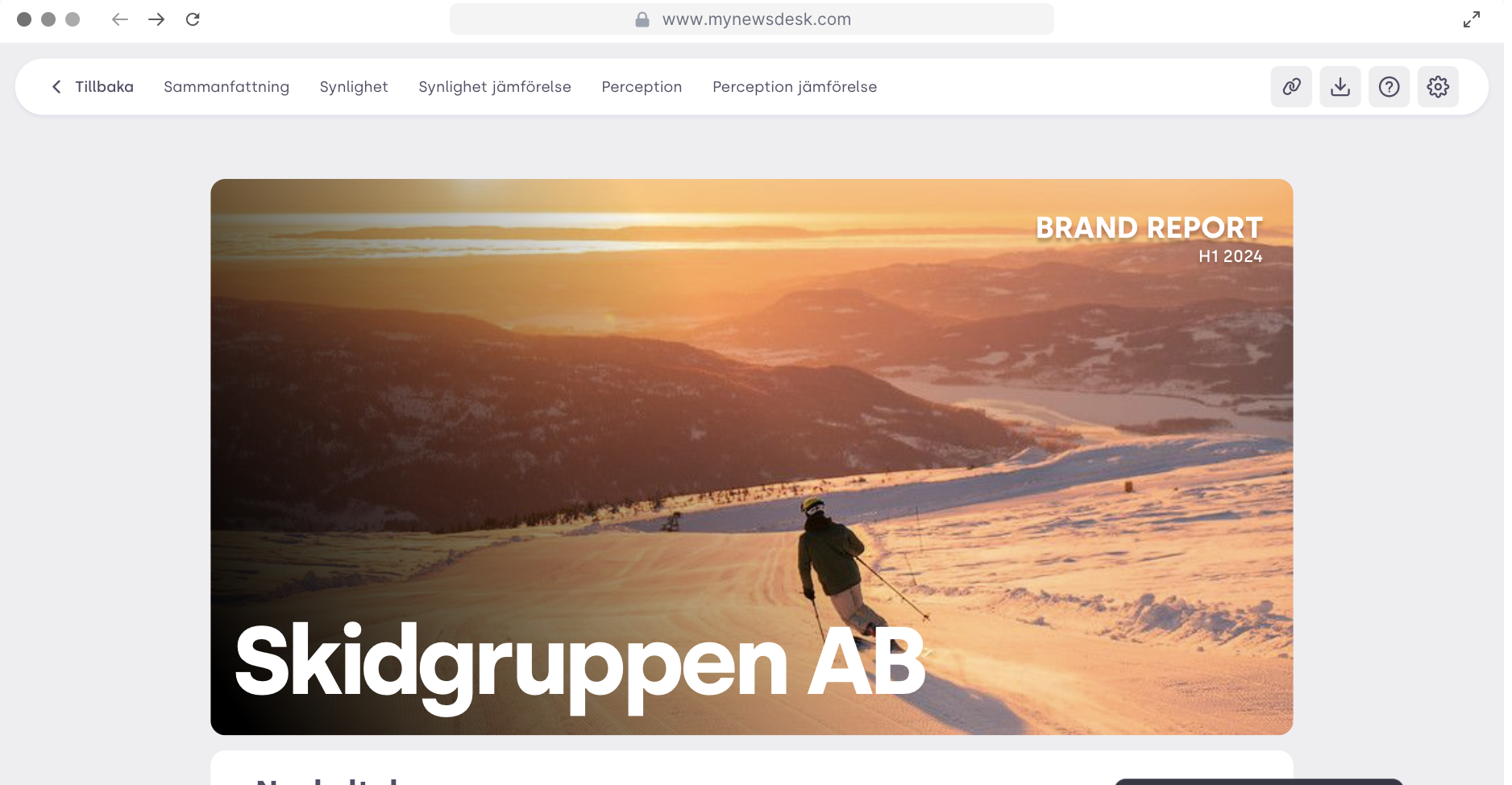
Newsroom Settings
1. Click the cogwheel and Newsroom settings
2. Add the information to populate your public newsroom
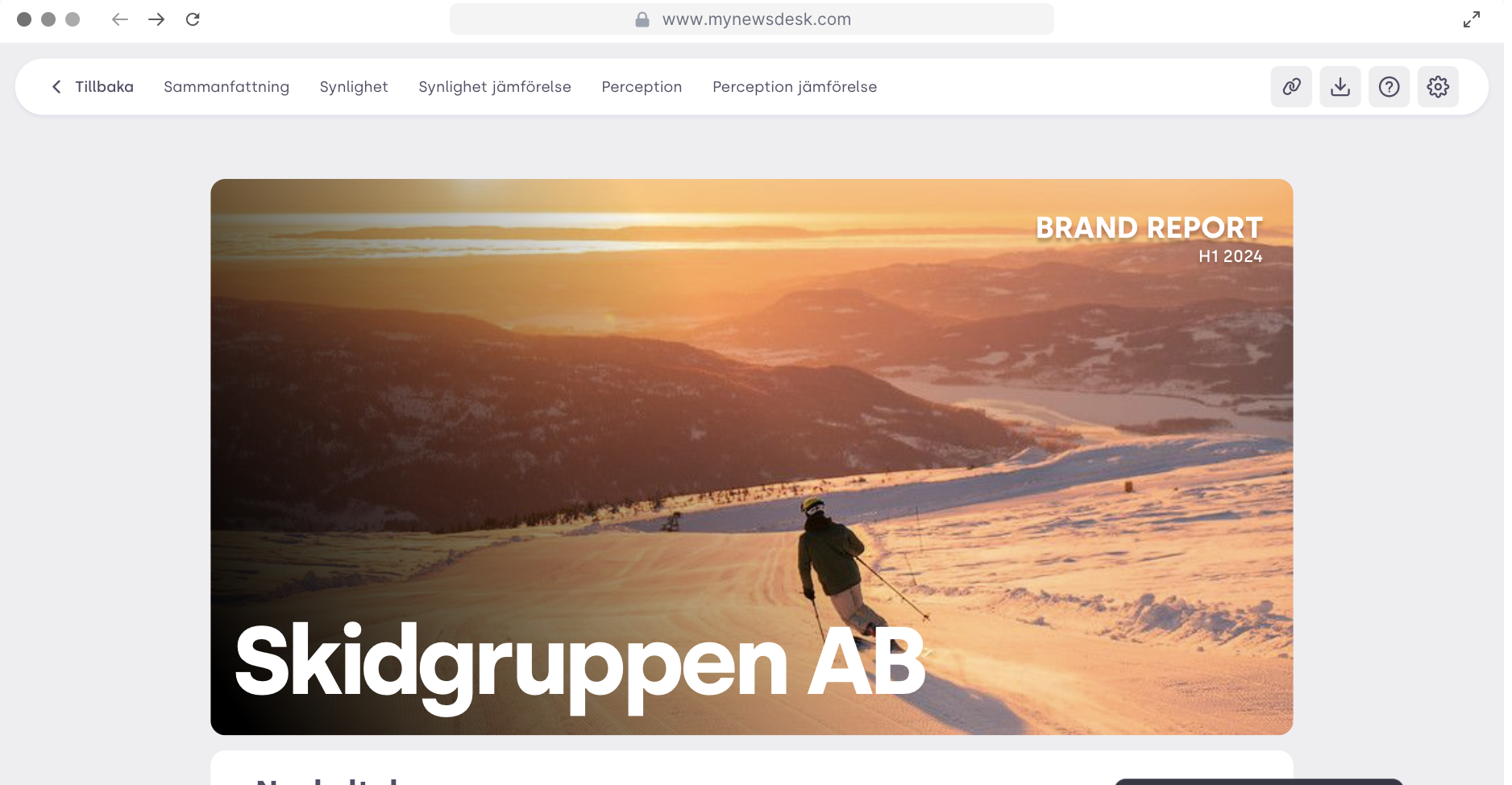
Add Topics
The core to reach media is to add topics to your publications. Make the preset topics under the newsroom settings. Use a combination of Main Topics and Sub Categories to reach mainstream media as well as niched trade journalists
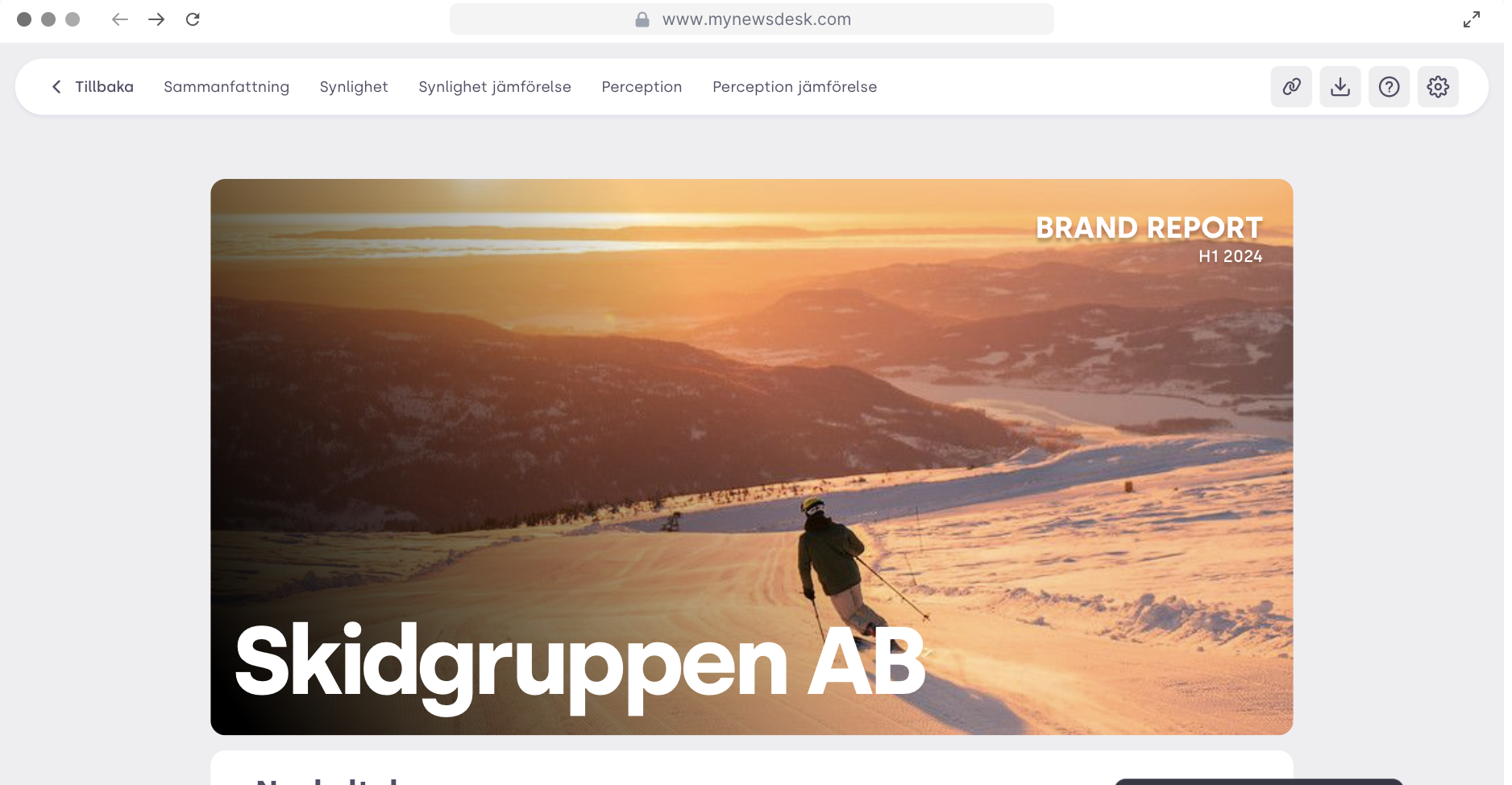
Add a Press contact
Click the cogwheel and Press Contact to add one or more contacts that media can reach out to. The press contact is visible both in the publications as well as in the newsroom
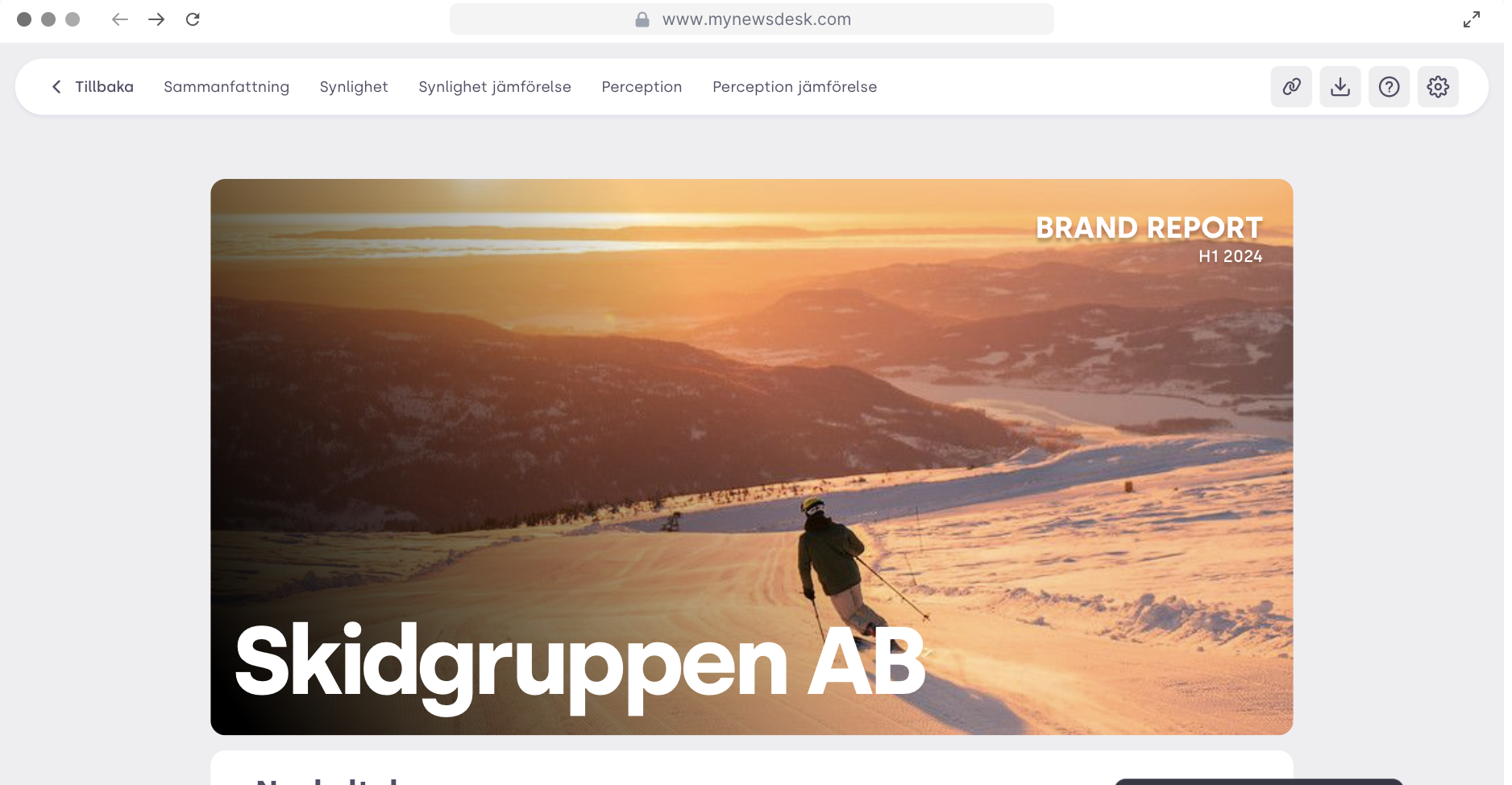
Add additional users
Click the cogwheel and Users to invite any additional users that should have access to the tool.
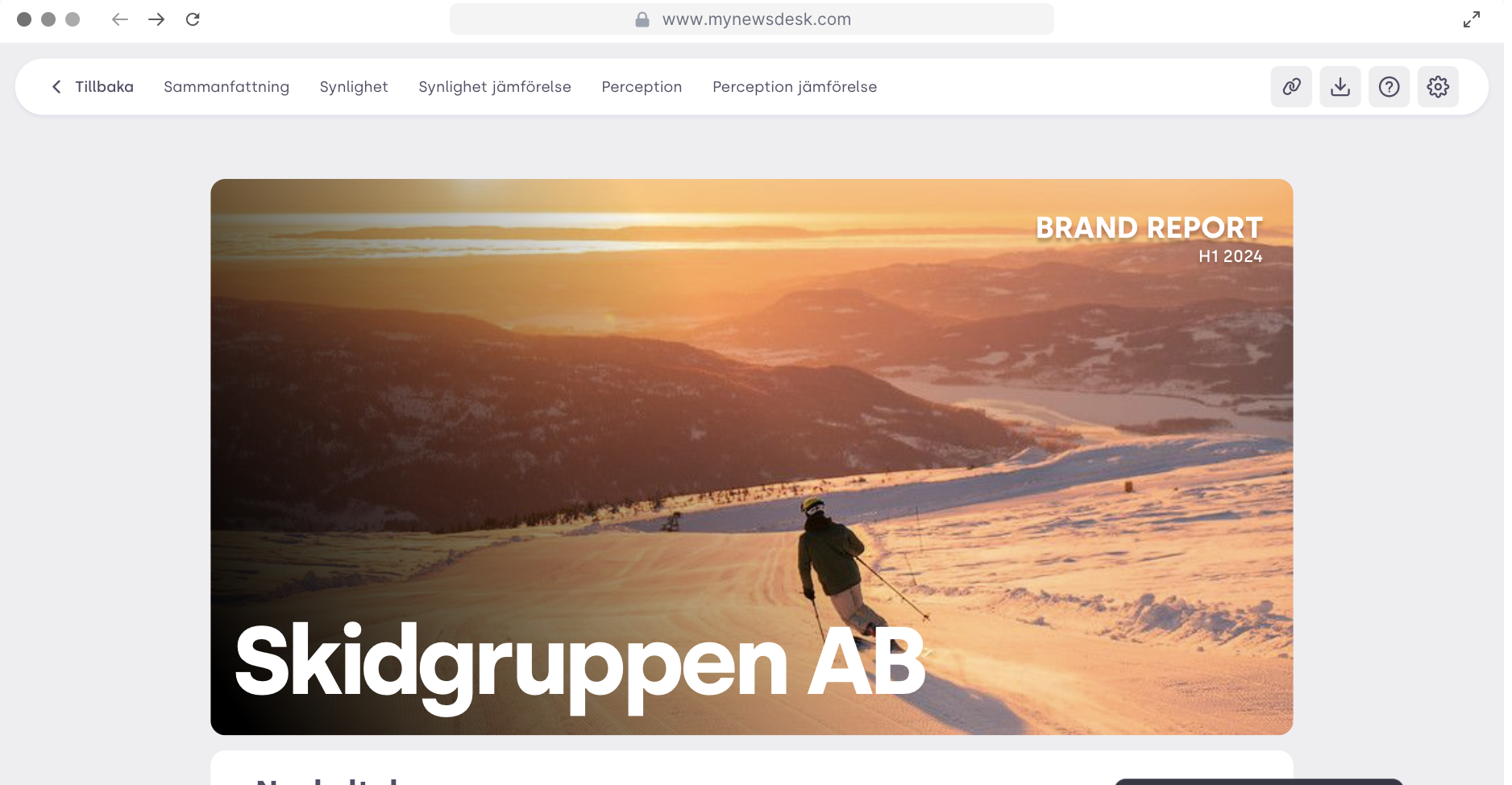
SoMe - links to, feed from and publish to
- Add the urls to your SoMe channels in the Newsroom settings under Links
- Under the tab Social Feed in the newsroom settings you can connect your channels to insert a feed from your channels to be visible in the newsroom
- Connect your channels to make it possible to publish your stories directly to that channel
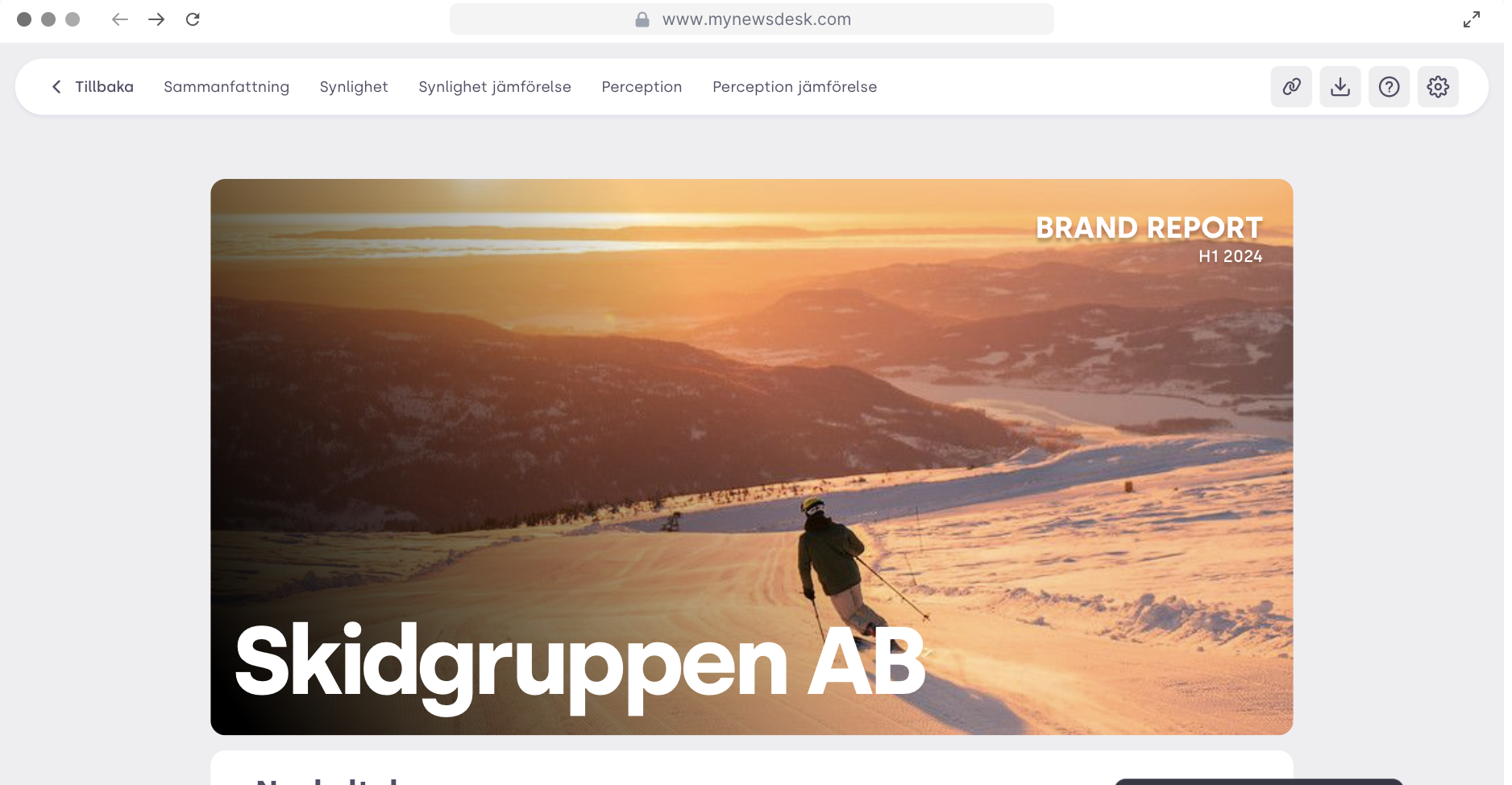
Import own journalists
To import your own media contacts gives you more detailed analysis about the journalists interaction with your publications. Click Contacts and Import to import a spreadsheet or manually one by one
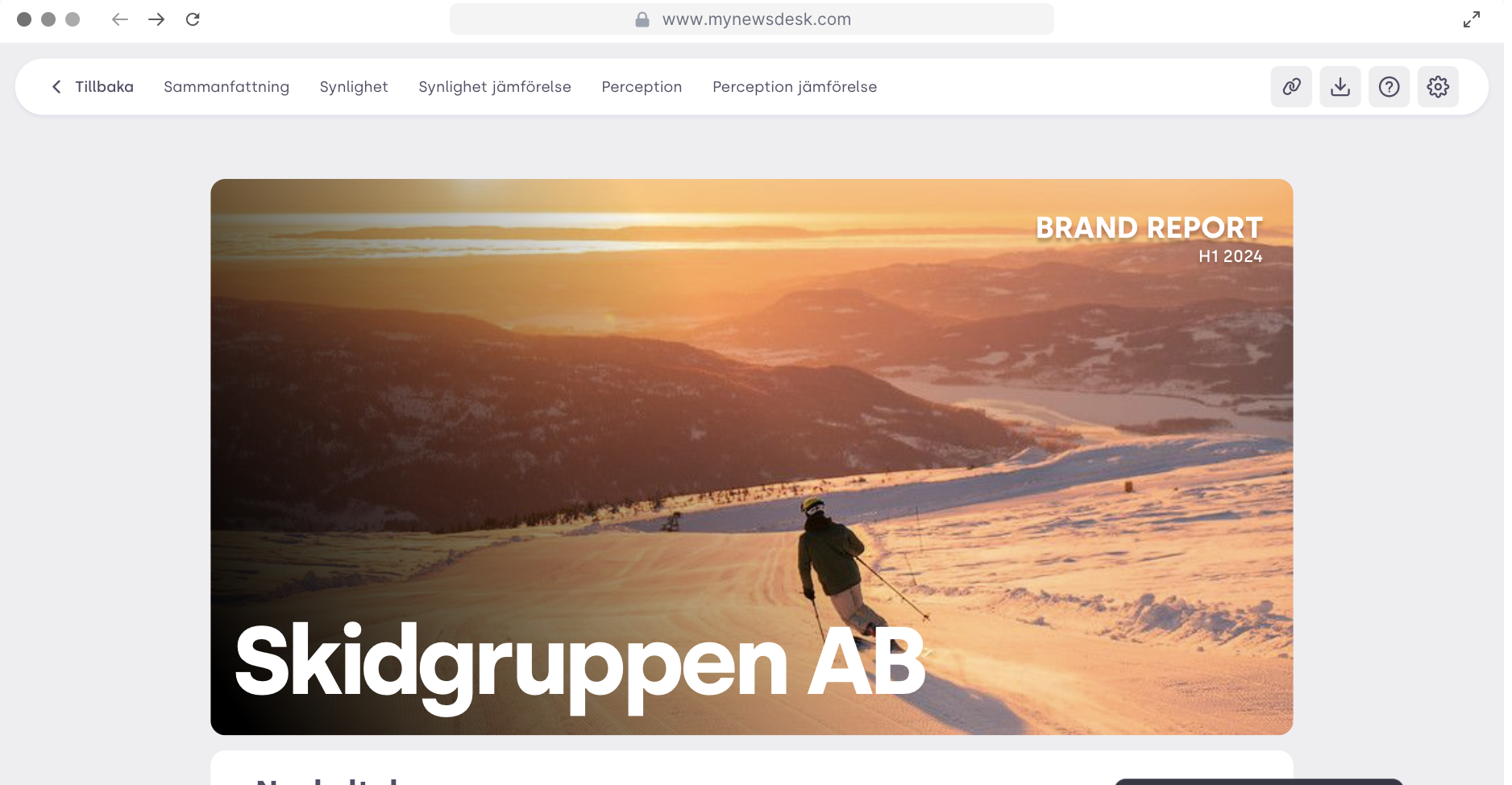
Go live and start publishing!
When you have completed the above steps you are ready to go live with your newsroom and then to start telling the world about your stories! Good luck!

