Find it in Mynewsdesk: Analyze > Analyze Overview.
Analyze Overview gives you a summary of your publications with data and insights on email performance, newsroom views and media hits.
Filter the time period you would like to see data from.
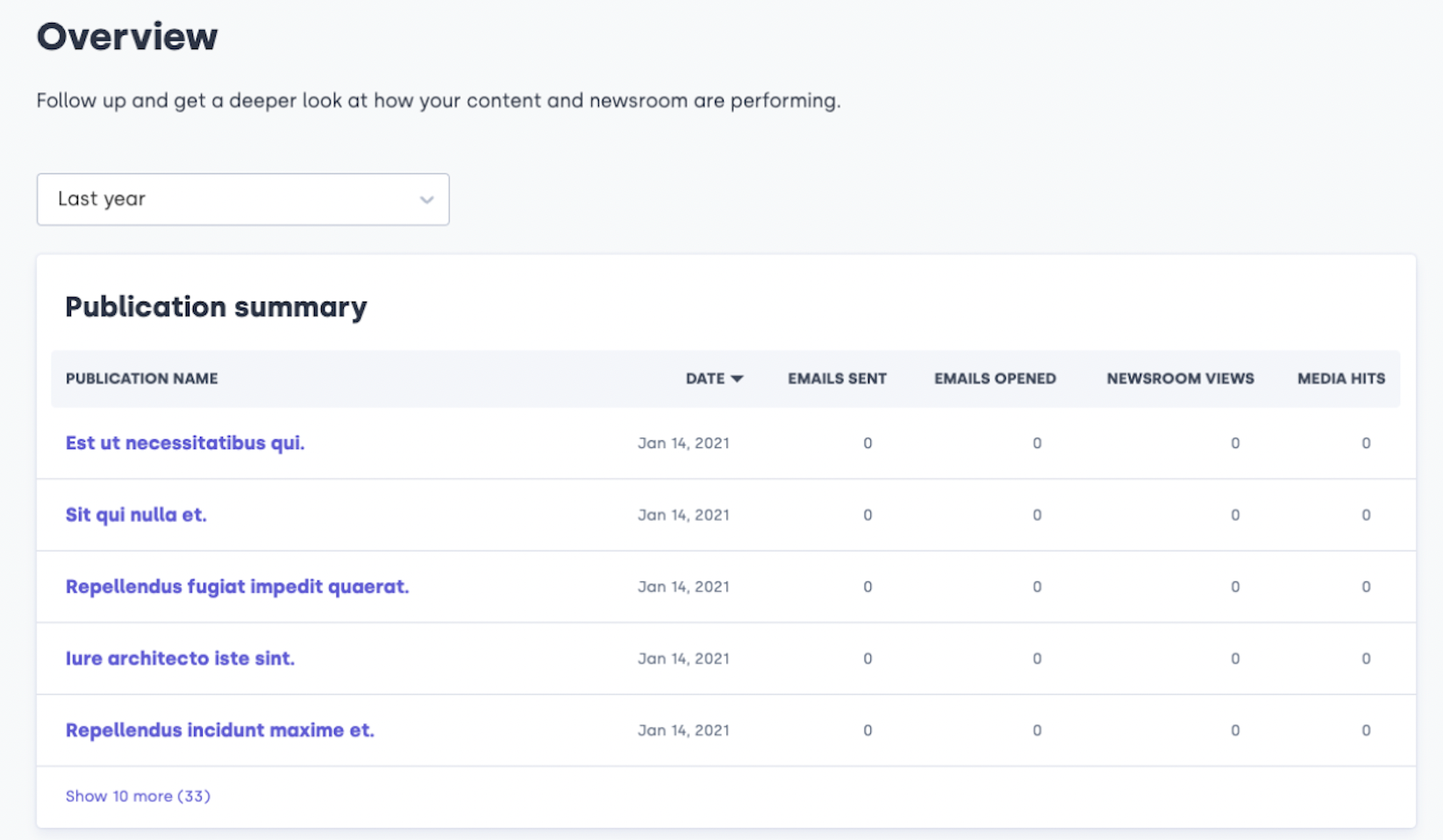
Emails sent: The number of recipients you reached when publishing and distributing your story.
Emails opened: The number of emails opened by the recipients of your publication.
Newsroom views: The total number of visitors of your publication in the Newsroom.
Media hits: The number of re-writes your publication has gotten.nnUse this data to get a better understanding of the effect of your PR work and take data driven decisions going further.
You can also access the data from Analyze Overview straight from the Dashboard – the first page you land on after logging in to Mynewsdesk.

