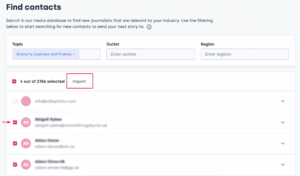Find it in Mynewsdesk: Contacts > Find Contacts
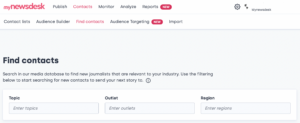
Search for journalists in a local media database to find the right audience and contacts for your stories. Filter by topic, outlet and/or region and find the relevant journalists. Import them to your contact lists and add them to your next distribution. The database is local and based on the country and market your newsroom is connected to.
Topic
Choose between a list of topics sorted by both main topics and sub topics. Type in the topic you are looking for or just look through the drop down list and find your relevant topics.
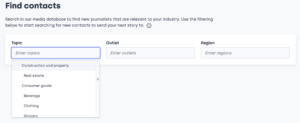
Outlet
If you want to reach out a specific media outlet, and want to find a relevant journalist there, you can search for them here. Start typing and the outlets matching will appear.
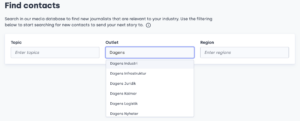
Region
Search for contacts connected to a specific region by adding the filter for regions. The regions appearing is based on the country and market your newsroom is connected to.
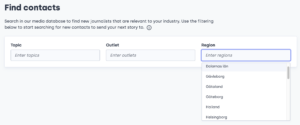
Import
Once you’ve added the filters of your wish, the search result with the relevant journalists will appear below. Tick the box to the left of the name of the journalist you would like to add to your distribution list, and click import. You can choose and import several journalists at the same time. If you want to know more about a specific journalist, you can click on their name and the recent articles they have published will show, so you can see if the stories they have written previously matches the topic of the story you are about to send them.